Some user experience problems connecting to their mail hosted by PEJ.vu with their outlook client.
Too long, don't want to read ?
On the client machine with Outlook on it, open regedit and check this registry key:
| HKEY_LOCAL_MACHINE\SYSTEM\CurrentControlSet\Control\SecurityProviders\Schannel\Protocols |
Under the Protocols key, add two new keys, if not already there: One called “TLS 1.1” and one called “TLS 1.2“.
Inside both of these keys, add another key called “Client“.
Now create a DWORD value in each Client key called “DisabledByDefault” whose value is 00000000. It should now look as follow:
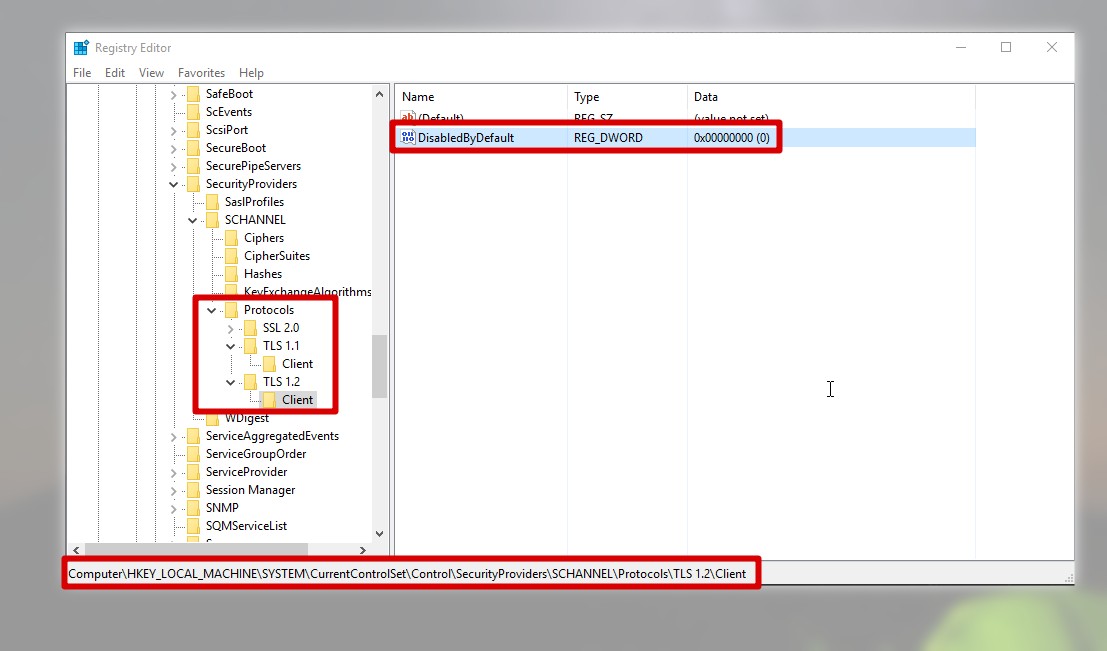
Now restart the computer and then relaunch Outlook.
Ok so, why ?
In some older versions of outlook (last case that happened to us was Outlook 2013) the auto-configuration tool could not find a way to setup the mailbox because it couldn't find the correct parameters. It defaulted to non SSL parameters and then couldn't send emails.
The problem comes from Outlook, not your PC, not our hosting, but only Outlook trying to connect to our email platform using SSLv3.
SSL is a protocol used to secure communication between two points (usually a web server and a browser). It is what Outlook uses to connect to our mail servers by default, so it's good and secure right ?
Wrong!
SSLv3 met its end a few years ago when a large scale attack called POODLE used a critical flaw in SSLv3 to jeopardize security of millions of servers across the globe (more information here)
This is why we kept it disabled on our hosting server, because your security is our priority.
